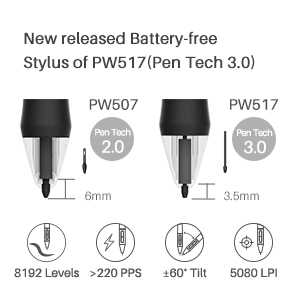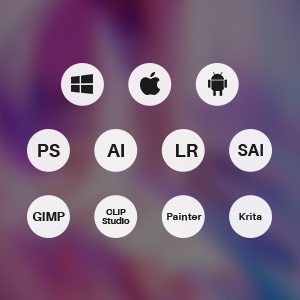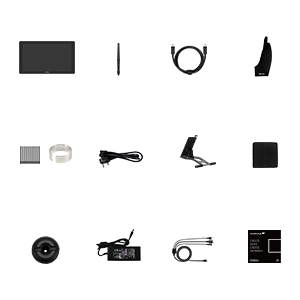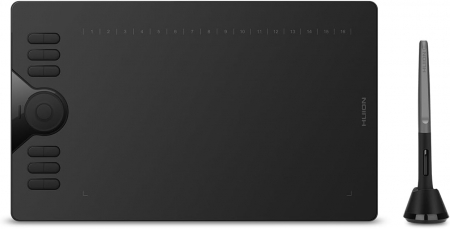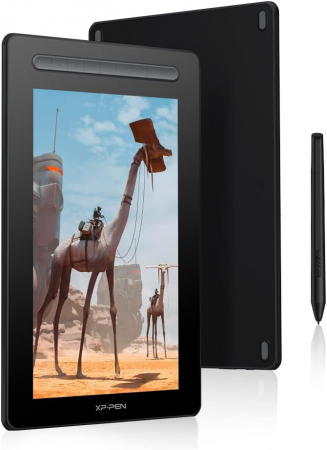Caracteristici generale
| Tip suprafata activa | Display |
| Interfata | USB Type C |
| Rezolutie (lpi) | 5080 lpi |
| Greutate | 3.9 kg |
| Niveluri de presiune creion | 8192 |
| Culoare | Negru |
Durata de livrare: pana la 4-5 zile lucratoare
- Descriere
- Review-uri (0)

Huion Kamvas series are specially designed for individual customers such as drawing beginners, animation hobbyists, art school students and amateur creative workers who has limited budget but want to find a cost effective product to practice their drawing skills. The devices are also great choices for professional art schools and institutions.
BUILD THE FIRST DIGITAL SCREEN FOR YOUNG PEOPLE!
2020 New released Huion Kamvas 22 Plus Pen Tabelt.
Important Notices:
1. Kindly note that Kamvas 22 Plus Pen Tablet is NOT a standalone product. It needs to be connected to a computer/laptop/Android devices to work.
2. Driver Installation Tips:
Huion driver will be regularly updated, so please go to Huion official web to download the newest driver, and install it on your computer.
Before installation, please uninstall Other Brand’s Driver and reboot your computer. And please close all drawing program when installing the driver.
For Mac Mojave (10.14) Users, please Add the “TabletDriverAgent” into the whitelist first after installing the driver on your computer.
Please be sure that Huion driver is compatible with the newest Mac OS 10.15 Catalina.
3. Huion Tech Support
If you have any problems, please check the Quick Guide and search Huion online to find a way for further assistance, we are always ready to help you!

Appearance
Buttons:
- The Power and OSD icon at the upper right corner are designed to indicate corresponding buttons.
- Power Indicator: A red indicator means the device is inactive or receive no signal, and a green indicator means the device is receiving signal.
- Note: With the Driver V14 installed, users can set the brightness, contrast ratio and color temperature on Windows system. (macOS does not support the settings)
Ports:
- 3-in-1 USB-C Port (HDMI Signal): Connect your pen display to computer and power supply via a 3-in-1 cable.
- Full-featured USB-C Port (DP Signal): Connect your pen display to computer or Android phone via a full-featured USB-C to USB-C cable, and a 3-in-1 cable for extra power supply.
- USB-A Port: Connect to external equipment such as keyboard, USB flash drive, etc.
Heat Vent and Top Thin Bottom Thick Design
- Altogether 3 heat vents are available to to release the heat produced internally, which ensures the internal ventilation when it comes to long hours working.
- The pen display is slim and slender with the thickness from 19mm to 26.7mm. Looks more elegant!
Adjustable Metallic Stand
- Metallic stand with angles ranging from 20°to 80°for adjustment is easy to operate and stable to use, and the metallic grey color looks harmonious with the pen display.
|
|
|
|
|---|---|---|
QLED Screen-Wider Color GamutThe Application of a quantum dot (QD) layer elevate the color gamut to 140%sRGB, together with 16.7M(8bit) display color, Kamvas 22 Plus ensures the richness of colors and smooth color transition. The contrast ratio of 1200:1 ensures a more clear and vivid image display. |
Stunning Brightness and Clearness.Huion Kamvas 22 Plus pen display is equipped with an AG anti-glare glass. The durable AG glass helps to make the screen clearer even in a bright environment and its matte finishing ensures you a pen-on-paper drawing experience. At the same time, The frosted surface of AG glass effectively reduces the glare damage to human eyes, providing long-lasting protection for your eyesight during use. Full lamination crafts applied to Kamvas 22 Plus ensures seamless contact between the ultra-slim AG glass and the screen, which realizes that cursor on the screen will follow tight to the movement of your pen nib and minimize the parallax. |
PenTech 3.0 Battery-Free Pen PW517Huion Kamvas 22 Plus pen display is equipped with the latest digital pen-PW517. It adopts the Huion PenTech 3.0, which enables pressure applied to be captured sensitively and lines input to be rendered in a more organic way. Battery-free pen PW517 is optimized with a highly-sensitive and stable pen nib to ensure a more lifelike drawing experience as you’re using a regular ball point pen. 8192 levels of pressure sensitivity permits your creation more accurate and vivid. 60 degrees of tilt function allows your every lines and strokes more smooth and natural. 266PPS report rate enables you to capture and bring the ideas in your mind alive the moment inspiration hits. The pixel-level pen resolution 5080LPI ensures smooth and constant lines, making delicate details a reality. |
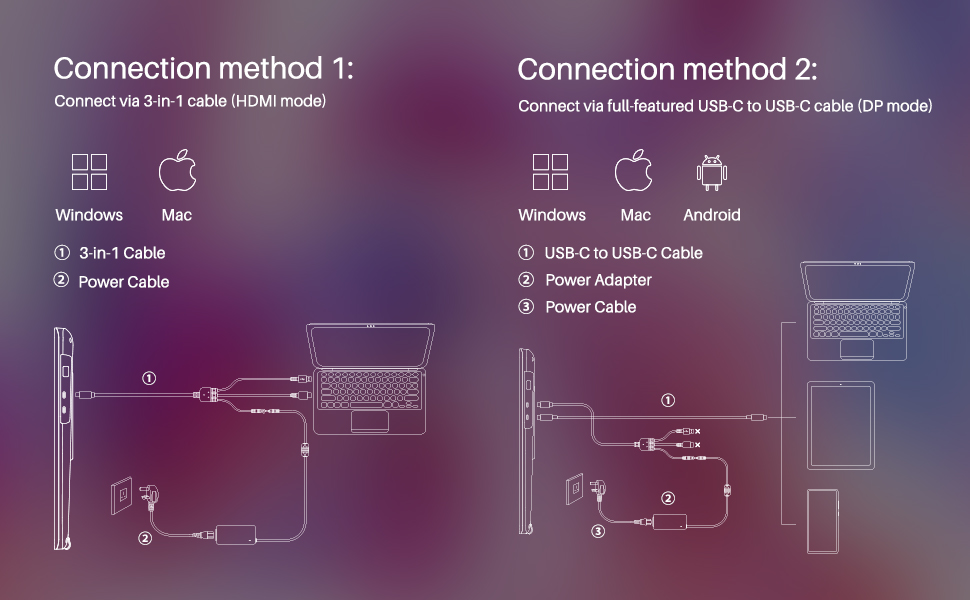
Connection
3-in-1 Cable (HDMI Mode):
- Connect the USB-C cable to the pen display's port
- Connect the USB-A cable and HDMI cable to their respective ports on the computer.
- Then connect the Power Adapter to the power cable and plug the power cable into a wall outlet to start your work.
Computers running Windows and macOS are supported.
Full-featured USB-C to USB-C Cable (DP Mode):
- Connect the full-featured USB-C to USB-C cable to the pen display's port.
- Then connect the 3-in-1 cable to the pen display's port
- The power adapter for extra power supply.
Note 1: Extra power supply is needed when connected via a full-featured USB-C to USB-C cable.
Note 2: Please make sure the USB-C port of the phones, tablets and computers at least supports USB3.1 GEN1 data transfer protocol and DP1.2.
Note 3: Kamvas 22 Plus can be connected to Android phone via a full-featured USB-C to USB-C (3-in-1 cable is also needed for power supply).In order to realize the full screen display, you need to turn on the Desktop Mode of Huawei phones, Dex Mode of Samsung phones and so on.
|
|
|
|
|---|---|---|
Large Screen and High Resolution.Large Workspace. Have your creative ideas realized on Kamvas 22 Plus that boasts a 21.5 inch IPS screen and 1920×1080 resolution. large workspace ensures you a carefree drawing experience. 178° Viewing Vngle-See More, Enjoy More. Kamvas 22 drawing moniter ensures impeccable visual effects viewed at angles vary from -89° to +89°, while maintaining natural colors and high-quality images. |
CompatibilityCompatible with Windows 7 or above /Mac OS 10.12 or above/Android devices. Wide digital art software support: Adobe Photoshop, Illustrator, Corel Painter, Manga Studio, Clip Studio, Zbrush, Krita, Gimp and more. Please go to the Huion official website to download the latest driver for your graphic drawing tablet. |
What's in the box?Pen Display Kamvas 22 Plus Digital Pen PW517; Pen Holder PH05A Pen Nibs x 10 & Pen Nib Clip 3-in-1 Cable Full-featured USB-C to USB-C Cable Power Adapter AC Cable Adjustable Stand ST100A Cleaning Cloth; Glove Quick Start Guide |


![Huion Kamvas 22 Plus [0] Huion Kamvas 22 Plus [0]](https://gomagcdn.ro/domains2/unitedtim.ro/files/product/medium/huion-kamvas-22-plus-102262.jpg)
![Huion Kamvas 22 Plus [1] Huion Kamvas 22 Plus [1]](https://gomagcdn.ro/domains2/unitedtim.ro/files/product/medium/huion-kamvas-22-plus-744416.jpg)
![Huion Kamvas 22 Plus [2] Huion Kamvas 22 Plus [2]](https://gomagcdn.ro/domains2/unitedtim.ro/files/product/medium/huion-kamvas-22-plus-532968.jpg)
![Huion Kamvas 22 Plus [3] Huion Kamvas 22 Plus [3]](https://gomagcdn.ro/domains2/unitedtim.ro/files/product/medium/huion-kamvas-22-plus-125970.jpg)
![Huion Kamvas 22 Plus [4] Huion Kamvas 22 Plus [4]](https://gomagcdn.ro/domains2/unitedtim.ro/files/product/medium/huion-kamvas-22-plus-896279.jpg)
![Huion Kamvas 22 Plus [5] Huion Kamvas 22 Plus [5]](https://gomagcdn.ro/domains2/unitedtim.ro/files/product/medium/huion-kamvas-22-plus-955069.jpg)
![Huion Kamvas 22 Plus [6] Huion Kamvas 22 Plus [6]](https://gomagcdn.ro/domains2/unitedtim.ro/files/product/medium/huion-kamvas-22-plus-715597.jpg)
![Huion Kamvas 22 Plus [7] Huion Kamvas 22 Plus [7]](https://gomagcdn.ro/domains2/unitedtim.ro/files/product/medium/huion-kamvas-22-plus-792476.jpg)
![Huion Kamvas 22 Plus [8] Huion Kamvas 22 Plus [8]](https://gomagcdn.ro/domains2/unitedtim.ro/files/product/medium/huion-kamvas-22-plus-966057.jpg)
![Huion Kamvas 22 Plus [9] Huion Kamvas 22 Plus [9]](https://gomagcdn.ro/domains2/unitedtim.ro/files/product/medium/huion-kamvas-22-plus-737663.jpg)
![Huion Kamvas 22 Plus [1] Huion Kamvas 22 Plus [1]](https://gomagcdn.ro/domains2/unitedtim.ro/files/product/large/huion-kamvas-22-plus-102262.jpg)
![Huion Kamvas 22 Plus [2] Huion Kamvas 22 Plus [2]](https://gomagcdn.ro/domains2/unitedtim.ro/files/product/large/huion-kamvas-22-plus-744416.jpg)
![Huion Kamvas 22 Plus [3] Huion Kamvas 22 Plus [3]](https://gomagcdn.ro/domains2/unitedtim.ro/files/product/large/huion-kamvas-22-plus-532968.jpg)
![Huion Kamvas 22 Plus [4] Huion Kamvas 22 Plus [4]](https://gomagcdn.ro/domains2/unitedtim.ro/files/product/large/huion-kamvas-22-plus-125970.jpg)
![Huion Kamvas 22 Plus [5] Huion Kamvas 22 Plus [5]](https://gomagcdn.ro/domains2/unitedtim.ro/files/product/large/huion-kamvas-22-plus-896279.jpg)
![Huion Kamvas 22 Plus [6] Huion Kamvas 22 Plus [6]](https://gomagcdn.ro/domains2/unitedtim.ro/files/product/large/huion-kamvas-22-plus-955069.jpg)
![Huion Kamvas 22 Plus [7] Huion Kamvas 22 Plus [7]](https://gomagcdn.ro/domains2/unitedtim.ro/files/product/large/huion-kamvas-22-plus-715597.jpg)
![Huion Kamvas 22 Plus [8] Huion Kamvas 22 Plus [8]](https://gomagcdn.ro/domains2/unitedtim.ro/files/product/large/huion-kamvas-22-plus-792476.jpg)
![Huion Kamvas 22 Plus [9] Huion Kamvas 22 Plus [9]](https://gomagcdn.ro/domains2/unitedtim.ro/files/product/large/huion-kamvas-22-plus-966057.jpg)
![Huion Kamvas 22 Plus [10] Huion Kamvas 22 Plus [10]](https://gomagcdn.ro/domains2/unitedtim.ro/files/product/large/huion-kamvas-22-plus-737663.jpg)