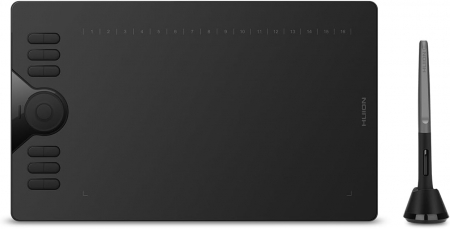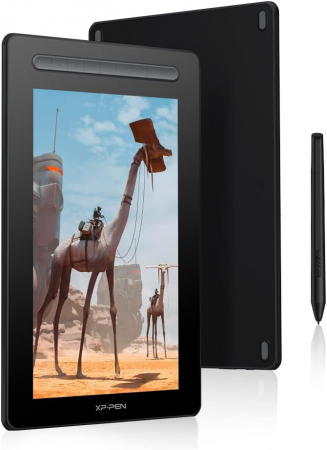Caracteristici generale
| Tip suprafata activa | Display |
| Suprafata activa (W x D) | 434.88 x 238.68mm |
| Dimensiuni (W x D x H mm) | 552.2 x 315.3 x 21mm |
| Interfata | USB 2.0 |
| Rezolutie (lpi) | 5080 lpi |
| Greutate | 3.6KG |
| Viteza de citire creion (pps) | 266 |
| Dimensiune creion (mm) | 163.7 x 14.3 |
| Greutate creion | 14.5 g |
| Niveluri de presiune creion | 8192 |
| Cerinte sistem | Windows 7 or later, macOS 10.12 or later |
| Culoare | Negru |
Durata de livrare: pana la 4-5 zile lucratoare
- Descriere
- Review-uri (0)

1. Teaching and working online.
Huion tablets can be used not only for online lessons, but also for online work. Huion tablets are well compatible with most office software programs such as Word, Excel, PowerPoint etc. You can also use the Huion tablet for online conferencing, web conferencing, webinars and screen sharing.
2. Huion Sketch is an intuitive drawing app with a palette symbol and a notebook icon for sketching and noting. You can download it from our official website.
3. Connection tips:
Your computer must have HDMI and USB ports to connect. If not, you need an adapter to convert for the connection. Make sure the USB cable and HDMI cable are securely connected to your computer.
After connecting all cables to the right places, wait about 30 to 1 minute for the USB hardware driver to be successfully charged.
Huion Kamvas Pro 20 (2019) Updated Version Graphic Tablet With Display, Show Your Creativity Authentically.
Screen.
| Resolution: | 1920 x 1080 (16:9). |
| LCD type | IPS. |
| AG glass. | Anti-reflective glass. |
| Full lamination. | Yes. |
| Contrast ratio. | 1000:1. |
| Viewing angle: | 25 ms. |
| Viewing angle. | 89°/89°(H)/89°/89°(V) (Type (CR>10). |
| Display colour: | 16.7 m (8 bit). |
| Brightness. | 250 cd/m2. |
| Gamut | 120% sRGB. |

Bullet dots.
|
|
|
|
|---|---|---|
Glare-free full-concealing screen.By using the groundbreaking etched anti-glare glass, the glare reflection on the Kamvas Pro 20 (2019) screen can be effectively reduced, reducing visual fatigue of the designers and caring for their eyes. The application of the full coating not only eliminates the air gap between the IPS screen and the AG glass, but also optimises cursor positioning and allows more luminosity through the AG glass |
Available for right and left handed usersThere are 16 custom key combinations with 16 different functions, while in the previous version only 8 different functions could be customized. Suitable for right and left-handed users without having to turn the screen more. Kamvas Pro 20 (2019) is compatible with both MacOS and Windows and supports several common drawing and design software. Embark on your creative journey on PS, SAI, AI or CDR with Kamvas Pro 20 (2019). |
Amazing pen performanceKamvas Pro 20 (2019) comes with a PW507 digital pen, which is battery-free and equipped with 8192 pressure levels. Precise as you like it and do not worry about charging. With the advanced pin tilt technology, the pen supports tilt detection of ± 60 degrees, which correctly mimics the brush tilt effect and ensures the accuracy of every movement you perform on the screen. |

Package contents:
Kamvas Pro 20 (2019), Digital Pen, Pen Holder, PH05, Pen Nibs x 10, Nib Clip
Power supply, AC cable, HDMI cable.
USB cable, cleaning cloth, quick start guide, glove x 2.


![HUION Kamvas Pro 20 [0] HUION Kamvas Pro 20 [0]](https://gomagcdn.ro/domains2/unitedtim.ro/files/product/medium/huion-kamvas-pro-20-933581.jpg)
![HUION Kamvas Pro 20 [1] HUION Kamvas Pro 20 [1]](https://gomagcdn.ro/domains2/unitedtim.ro/files/product/medium/huion-kamvas-pro-20-027933.jpg)
![HUION Kamvas Pro 20 [2] HUION Kamvas Pro 20 [2]](https://gomagcdn.ro/domains2/unitedtim.ro/files/product/medium/huion-kamvas-pro-20-282129.jpg)
![HUION Kamvas Pro 20 [3] HUION Kamvas Pro 20 [3]](https://gomagcdn.ro/domains2/unitedtim.ro/files/product/medium/huion-kamvas-pro-20-752051.jpg)
![HUION Kamvas Pro 20 [4] HUION Kamvas Pro 20 [4]](https://gomagcdn.ro/domains2/unitedtim.ro/files/product/medium/huion-kamvas-pro-20-708134.jpg)
![HUION Kamvas Pro 20 [5] HUION Kamvas Pro 20 [5]](https://gomagcdn.ro/domains2/unitedtim.ro/files/product/medium/huion-kamvas-pro-20-311023.jpg)
![HUION Kamvas Pro 20 [6] HUION Kamvas Pro 20 [6]](https://gomagcdn.ro/domains2/unitedtim.ro/files/product/medium/huion-kamvas-pro-20-972681.jpg)
![HUION Kamvas Pro 20 [7] HUION Kamvas Pro 20 [7]](https://gomagcdn.ro/domains2/unitedtim.ro/files/product/medium/huion-kamvas-pro-20-544788.jpg)
![HUION Kamvas Pro 20 [8] HUION Kamvas Pro 20 [8]](https://gomagcdn.ro/domains2/unitedtim.ro/files/product/medium/huion-kamvas-pro-20-005761.jpg)
![HUION Kamvas Pro 20 [1] HUION Kamvas Pro 20 [1]](https://gomagcdn.ro/domains2/unitedtim.ro/files/product/large/huion-kamvas-pro-20-933581.jpg)
![HUION Kamvas Pro 20 [2] HUION Kamvas Pro 20 [2]](https://gomagcdn.ro/domains2/unitedtim.ro/files/product/large/huion-kamvas-pro-20-027933.jpg)
![HUION Kamvas Pro 20 [3] HUION Kamvas Pro 20 [3]](https://gomagcdn.ro/domains2/unitedtim.ro/files/product/large/huion-kamvas-pro-20-282129.jpg)
![HUION Kamvas Pro 20 [4] HUION Kamvas Pro 20 [4]](https://gomagcdn.ro/domains2/unitedtim.ro/files/product/large/huion-kamvas-pro-20-752051.jpg)
![HUION Kamvas Pro 20 [5] HUION Kamvas Pro 20 [5]](https://gomagcdn.ro/domains2/unitedtim.ro/files/product/large/huion-kamvas-pro-20-708134.jpg)
![HUION Kamvas Pro 20 [6] HUION Kamvas Pro 20 [6]](https://gomagcdn.ro/domains2/unitedtim.ro/files/product/large/huion-kamvas-pro-20-311023.jpg)
![HUION Kamvas Pro 20 [7] HUION Kamvas Pro 20 [7]](https://gomagcdn.ro/domains2/unitedtim.ro/files/product/large/huion-kamvas-pro-20-972681.jpg)
![HUION Kamvas Pro 20 [8] HUION Kamvas Pro 20 [8]](https://gomagcdn.ro/domains2/unitedtim.ro/files/product/large/huion-kamvas-pro-20-544788.jpg)
![HUION Kamvas Pro 20 [9] HUION Kamvas Pro 20 [9]](https://gomagcdn.ro/domains2/unitedtim.ro/files/product/large/huion-kamvas-pro-20-005761.jpg)